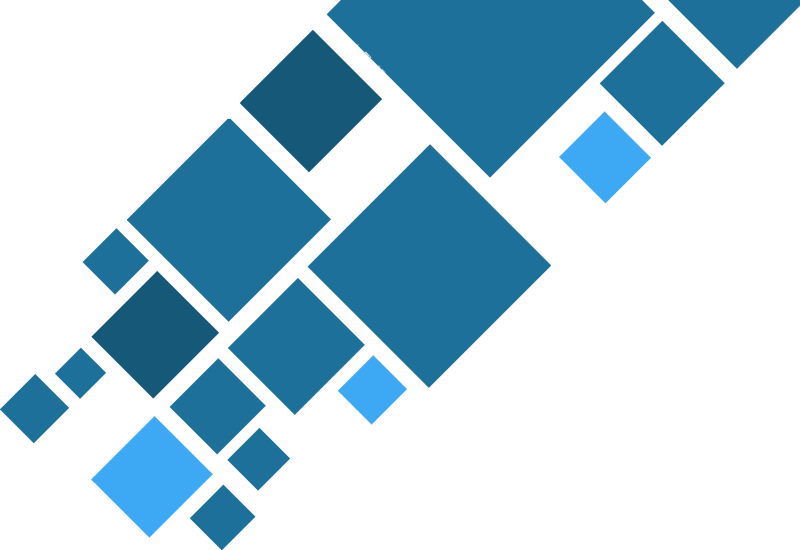Access Reviews: Expectations And Improving Your Completion Percentage
Before launching a new access review campaign, the most common question I get is: “What should I expect and more specifically, what type of completion percentage will we get?” Some reviews I’ve worked on have had as many as 1000 managers reviewing access. It’s pretty easy to guess that a 100% completion is likely not to happen, especially on the first go round. In this article, I give a rough idea of what to expect and some tips and strategies to improve the completion rates.
What to Expect
There seem to be three categories of managers when it comes to access reviews. The first category is the “go-getters.” These managers are the ones who typically never miss due dates and tend to complete their work as quickly as they can. This group of managers usually comprises 20-30% of your manager population. When the access certification campaign initially launches, if you follow the tips and tricks below, you can expect to see 15-20% of your review completed within the first couple hours, then it should hit between 20-30% after 24 hours. Now, this is exciting to see given that typically 2 to 4 weeks is granted to complete a review, however, don’t get too excited just yet!
Now over the next couple weeks, reviews will slowly trickle in from the category of managers that fall in the middle. Most of these managers will eventually get their tasks done. If you give your managers four weeks to complete a review at about the two-week mark you should be about 70-75% complete. If you have an automated reminder email midway through the campaign, you should get a 5-10% jump in completion in the following 24 hours after the reminder is sent.
The final group of reviewers is the most arduous. The last 20-25% of managers will be a challenge usually have to be prodded to complete their access reviews, especially if it is the first review run. These managers will be far more likely to have “never received the email notification” rather than to jump in and complete the review. Depending on the type of organization you work for, some extra leverage might be needed to get everything finished.
Overall if the first review gets over 90% complete, I’d call it a great success. Getting to 100% complete is ambitious in the first access review because you will still be working out some business processes, such as what to do when managers leave the company mid-campaign.
Five Tips To Improve Your Company’s Access Reviews
1. TRAINING MATERIALS
I highly recommend that training material be provided and made available to the reviewers. This material could be in the form of a quick video or a PDF guide. There shouldn’t be too many questions that arise, but managers tend to be more responsive and confident if they have a “cheat sheet” to reference.
2. EMAIL TEMPLATE
Customize the out of the box email templates with your access review tool. The generic emails look like they could be spam. So, brand the email template, be sure to include whom to contact with questions, and add a link to the “cheat sheet” created in Tip 1.
3. PILOT CAMPAIGN
Run a pilot campaign before the big review. Select a small representative group of the reviewer user base and set up a quick demo of what the real review will look like. This will help clean up some small items that may have been overlooked, and it is far better to have an issue in front of a ten-person pilot group than a 1000 manager review campaign.
4. HEADS-UP EMAIL
Before the access review tool sends out its notification that the access review has started, a separate email communication should be sent out from the highest person on the food chain willing to send it. Users should naturally be wary of email notifications from new websites asking them to “sign in.” That is a good thing, and they should be trained to be skeptical. However, if the CIO sends a heads-up email before the review, people should not be worried.
5. PERFORMANCE TESTING
Performance test your access review tool before going live. Without testing the tool before going live you open yourself up to excuses like “I tried to do it, but it did not work” or “It took too long to log in.” Especially from that last 20% of managers. If this happens, you will have a long and strenuous battle to get back on track.