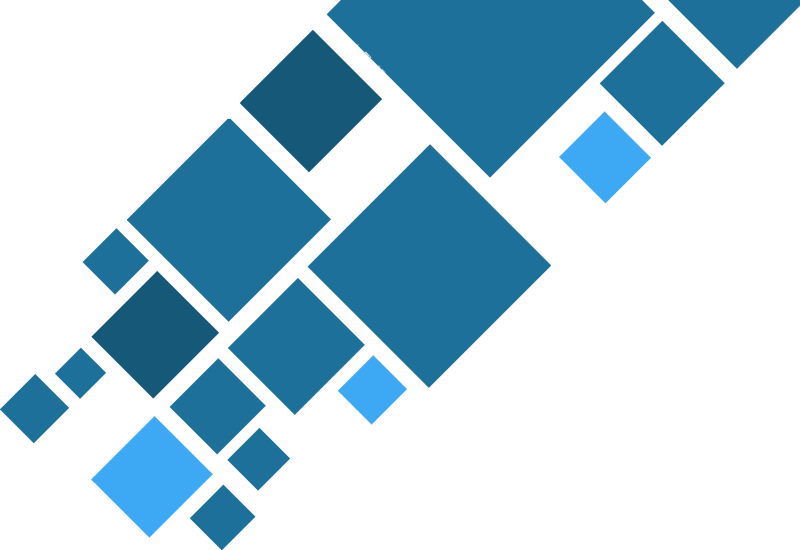What is the Enterprise Password Vault?
CyberArk’s Enterprise Password Vault (EPV) enables organizations to secure, manage, automatically change and log all activities associated with all types of Privileged Passwords and SSH Keys.
The EPV provides access to administrators that allows them to oversee all applications and systems on an organization’s network.
Learn more about Privileged Access Management (PAM)
How Do I Install CyberArk’s EPV?
There are three steps you need to follow in order to effectively use the EPV. The Internet Information Services (IIS) should always be installed on the second server.
Step 1
Check System Requirements
Before installing the software, make sure you check system requirements, including:
- Server Specifications
- Authentication
- Network Ports
- Standard Ports and Protocols
Step 2
Install the Central Policy Manager (CPM)
The CPM will manage automatic password changes for any password stored in the vault.
Step 3
Install the Password Vault Web Access (PVWA)
The Vaulting Technology software creates a Single Data Access Channel. This channel improves your organization’s security and makes it possible to build multiple layers of security in a unified solution.
How Do I Set Up the EPV?
The EPV is one part of the larger Privileged Access Security umbrella. The EPV works in tandem with a number of other tools, including:
- Privileged Session Manager
- Application Access Manager
- On-demand Privileges Manager
- Privileged Threat Analytics
- SSH Key Manager
Empower Your Users
CyberArk EPV can be improved with the addition of an installation manual and graphics-filled documentation to help users assess the functions of each component and their effects on the systems architecture. CyberArk has a libraryof information that can be used to this effect.
Plan for Success
Before you begin using the EPV, ensure you have a plan of action for who will use it and how. Consider working with a CyberArk partner that can provide expertise on the kinds of questions you need to ask, resources you’ll need to leverage and more.
Your plan should include:
- Discovery – Create a list of privileged users.
- Communication – Ensure executives understand the program and why it is important.
- Implementation – Follow the steps above to install and set up the application.
- Report – Collect statistics and testimonies to increase user buy-in and monitor efficiency and security.
GCA Can Help You Get Started
At GCA, we ensure that privileged access to your organization’s critical systems is controlled effectively and that accounts’ actions are continuously monitored. We’re experts in CyberArk and we can provide insider knowledge into how to effectively use solutions like the EPV.
If you need help getting the most out of your CyberArk solutions, schedule a consultation with us today.